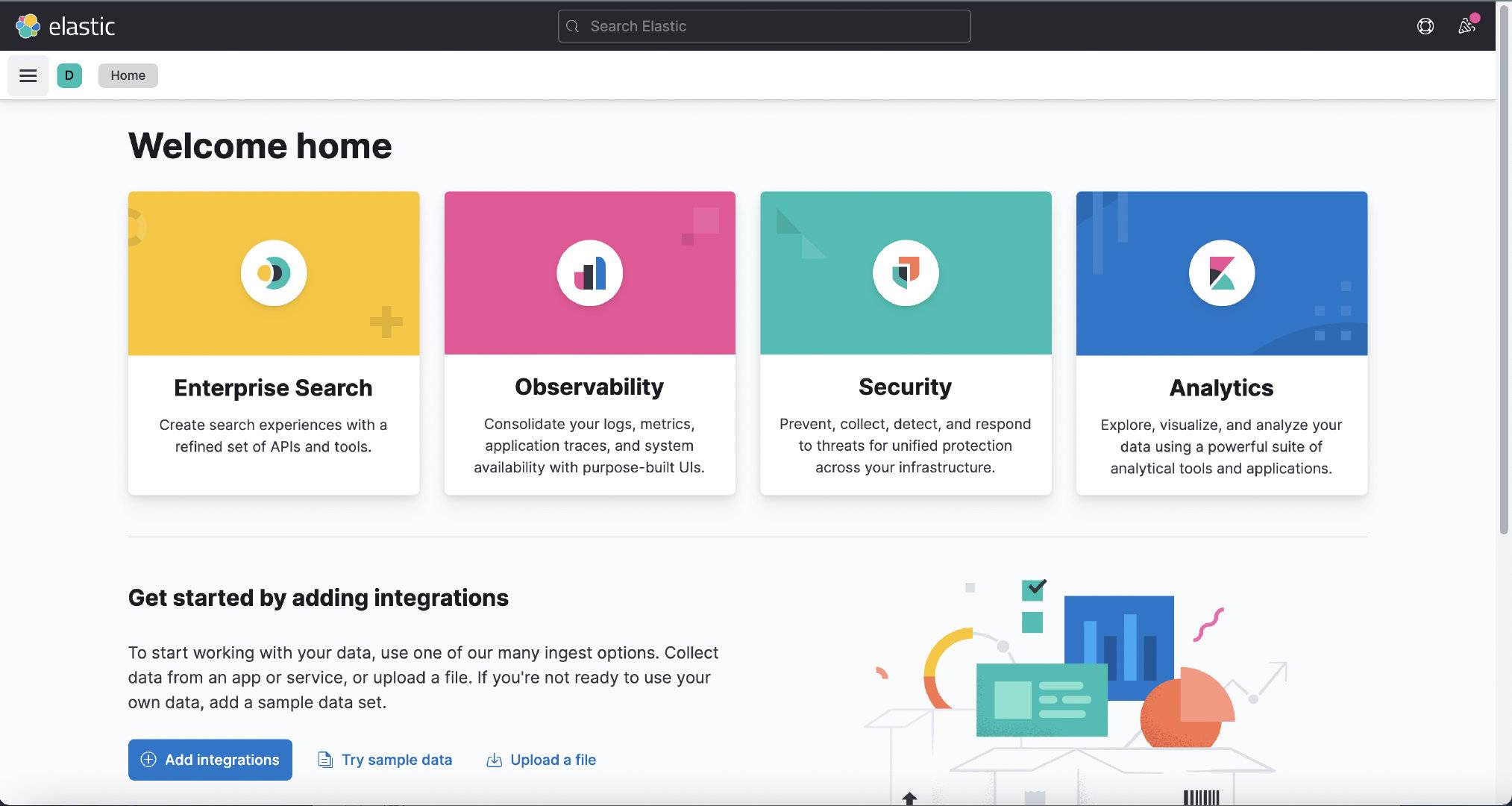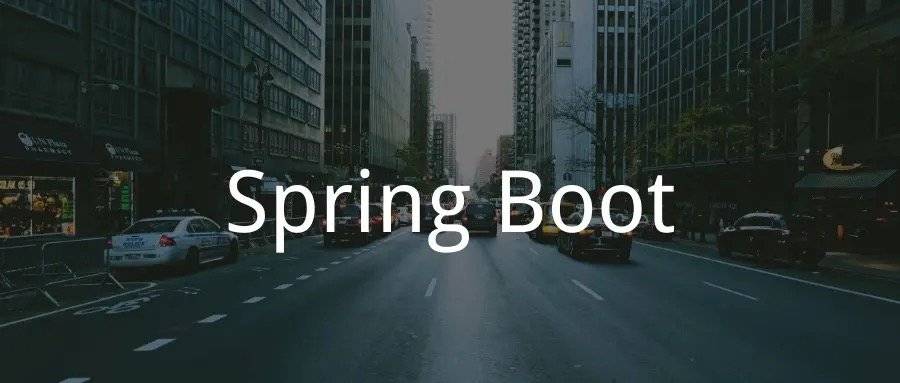SpringBoot整合ES ES简介 Elasticsearch是一个基于Lucene 的搜索服务器。它提供了一个分布式多用户能力的全文搜索引擎 。
官网查看对应的版本: https://docs.spring.io/spring-data/elasticsearch/docs/4.2.1/reference/html/##new-features
安装ES 安装ES 1 2 3 4 5 6 docker pull elasticsearch:7.16.3 docker run -d --name es -p 9200:9200 -p 9300:9300 -e "discovery.type=single-node" elasticsearch:7.16.3 http://localhost:9200/
安装kibana 为了界面显示的更为友好,或者说为了我们能够看到一些界面,我们再安装一下kibana。
1 2 3 4 5 6 7 8 9 10 11 12 13 14 15 docker pull kibana:7.16.3 docker inspect es的容器id(docker ps -a 查看) server.name: kibana server.host: "0" elasticsearch.hosts: [ "http://172.17.0.2:9200" ] xpack.monitoring.ui.container.elasticsearch.enabled: true docker run -d --restart=always --log-driver json-file --log-opt max-size=100m --log-opt max-file=2 --name kibana -p 5601:5601 -v /Users/liuwq/docker/es/kibana.yml:/usr/share/kibana/config/kibana.yml kibana:7.16.3 http://localhost:5601/
简单使用
添加数据
1 2 3 4 5 6 7 8 PUT /ecommerce/product/1 { "name" : "Apple ipad pro 1T" , "desc" : "苹果 平板电脑" , "price" : 11999 , "producer" : "Apple" , "tags" : [ "Apple" , "ipad" ] }
1 GET /ecommerce/product/1
1 2 3 4 5 6 POST /ecommerce/product/1 /_update { "doc" : { "name" : "Apple ipad mini 64g" } }
1 DELETE /ecommerce/product/1
注:删除完可以再查看一下,发现查询不到数据了。
SpringBoot 整合 添加依赖 1 2 3 4 <dependency > <groupId > org.springframework.boot</groupId > <artifactId > spring-boot-starter-data-elasticsearch</artifactId > </dependency >
常用注解
1 2 3 4 5 6 7 8 9 10 11 public @interface Document { String indexName () ; String type () default "" ; short shards () default 5 short replicas () default 1 }
1 2 3 public @interface Id { }
1 2 3 4 5 6 7 8 9 10 public @interface Field { FieldType type () default FieldType.Auto ; boolean index () default true boolean store () default false String analyzer () default "" ; }
1 2 3 4 5 6 7 8 9 10 11 12 13 14 15 16 public enum FieldType Text, Integer, Long, Date, Float, Double, Boolean, Object, Auto, Nested, Ip, Attachment, Keyword }
写配置 1 2 3 4 spring.elasticsearch.rest.uris =http://192.168.200.100:9200 spring.data.elasticsearch.repositories.enabled =true spring.data.elasticsearch.client.reactive.endpoints =192.168.200.100:9200
代码
1 2 3 4 5 6 7 8 9 10 11 12 13 14 15 16 17 18 19 20 21 22 23 24 package com.example.es.model.es;import lombok.Data;import org.springframework.data.annotation.Id;import org.springframework.data.elasticsearch.annotations.Document;import org.springframework.data.elasticsearch.annotations.Field;import org.springframework.data.elasticsearch.annotations.FieldType;import java.util.List;@Document(indexName = "blog") @Data public class Article @Id private String id; private String title; @Field(type = FieldType.Nested, includeInParent = true) private List<Author> authors; public Article (String title) this .title = title; } }
1 2 3 4 5 6 7 8 9 10 11 package com.example.es.model.es;import lombok.Data;@Data public class Author private String name; public Author (String name) this .name = name; } }
1 2 3 4 5 6 7 8 9 10 11 12 13 14 15 16 17 18 19 20 package com.example.es.domain.repository;import com.example.es.model.es.Article;import org.springframework.data.domain.Page;import org.springframework.data.domain.Pageable;import org.springframework.data.elasticsearch.repository.ElasticsearchRepository;import org.springframework.stereotype.Repository;@Repository public interface ArticleRepository extends ElasticsearchRepository <Article ,String > Page<Article> findByAuthorsName (String name, Pageable pageable) ; Page<Article> findByTitleIsContaining (String word,Pageable pageable) ; Page<Article> findByTitle (String title,Pageable pageable) ; }
1 2 3 4 5 6 7 8 9 10 11 12 13 14 15 16 17 18 19 20 21 22 23 24 25 26 27 28 29 30 31 32 33 34 35 36 37 38 39 40 41 42 43 44 45 46 47 48 49 50 51 52 53 54 55 56 57 58 59 60 61 62 63 64 65 66 67 68 69 70 71 72 73 74 75 76 77 78 79 80 81 82 83 84 85 86 87 88 89 90 91 package com.example.es;import com.alibaba.fastjson.JSON;import com.example.es.domain.repository.ArticleRepository;import com.example.es.model.es.Article;import com.example.es.model.es.Author;import org.junit.jupiter.api.Test;import org.springframework.beans.factory.annotation.Autowired;import org.springframework.boot.test.context.SpringBootTest;import org.springframework.data.domain.Page;import org.springframework.data.domain.PageRequest;import org.springframework.data.elasticsearch.core.ElasticsearchRestTemplate;import org.springframework.data.elasticsearch.core.SearchHits;import org.springframework.data.elasticsearch.core.mapping.IndexCoordinates;import org.springframework.data.elasticsearch.core.query.NativeSearchQueryBuilder;import org.springframework.data.elasticsearch.core.query.Query;import java.util.Arrays;import static java.util.Arrays.asList;import static org.elasticsearch.index.query.QueryBuilders.regexpQuery;@SpringBootTest class EsApplicationTests @Autowired private ArticleRepository articleRepository; @Test void testSave () Article article = new Article("Spring Data Elasticsearch" ); article.setAuthors(asList(new Author("god" ),new Author("John" ))); articleRepository.save(article); article = new Article("Spring Data Elasticsearch2" ); article.setAuthors(asList(new Author("god" ),new Author("King" ))); articleRepository.save(article); article = new Article("Spring Data Elasticsearch3" ); article.setAuthors(asList(new Author("god" ),new Author("Bill" ))); articleRepository.save(article); } @Test public void queryAuthorName () Page<Article> articles = articleRepository.findByAuthorsName("chali" , PageRequest.of(0 ,10 )); for (Article article : articles.getContent()) { System.out.println(article); for (Author author : article.getAuthors()) { System.out.println(author); } } } @Test public void update () Page<Article> articles = articleRepository.findByTitle("Spring Data Elasticsearch" ,PageRequest.of(0 ,10 )); Article article = articles.getContent().get(0 ); System.out.println(article); System.out.println(article.getAuthors().get(0 )); Author author = new Author("chali" ); article.setAuthors(Arrays.asList(author)); articleRepository.save(article); } @Test public void delete () Page<Article> articles = articleRepository.findByTitle("Spring Data Elasticsearch" ,PageRequest.of(0 ,10 )); Article article = articles.getContent().get(0 ); articleRepository.delete(article); } @Autowired private ElasticsearchRestTemplate elasticsearchRestTemplate; @Test void queryTileContainByTemplate () Query query = new NativeSearchQueryBuilder().withFilter(regexpQuery("title" ,".*elasticsearch2.*" )).build(); SearchHits<Article> articles = elasticsearchRestTemplate.search(query, Article.class, IndexCoordinates.of("blog" )); System.out.println(JSON.toJSONString(articles)); } }
ElasticsearchRepository
关键字
使用示例
等同于的ES查询
And
findByNameAndPrice
{“bool” : {“must” : [ {“field” : {“name” : “?”}}, {“field” : {“price” : “?”}} ]}}
Or
findByNameOrPrice
{“bool” : {“should” : [ {“field” : {“name” : “?”}}, {“field” : {“price” : “?”}} ]}}
Is
findByName
{“bool” : {“must” : {“field” : {“name” : “?”}}}}
Not
findByNameNot
{“bool” : {“must_not” : {“field” : {“name” : “?”}}}}
Between
findByPriceBetween
{“bool” : {“must” : {“range” : {“price” : {“from” : ?,”to” : ?,”include_lower” : true,”include_upper” : true}}}}}
LessThanEqual
findByPriceLessThan
{“bool” : {“must” : {“range” : {“price” : {“from” : null,”to” : ?,”include_lower” : true,”include_upper” : true}}}}}
GreaterThanEqual
findByPriceGreaterThan
{“bool” : {“must” : {“range” : {“price” : {“from” : ?,”to” : null,”include_lower” : true,”include_upper” : true}}}}}
Before
findByPriceBefore
{“bool” : {“must” : {“range” : {“price” : {“from” : null,”to” : ?,”include_lower” : true,”include_upper” : true}}}}}
After
findByPriceAfter
{“bool” : {“must” : {“range” : {“price” : {“from” : ?,”to” : null,”include_lower” : true,”include_upper” : true}}}}}
Like
findByNameLike
{“bool” : {“must” : {“field” : {“name” : {“query” : “? *”,”analyze_wildcard” : true}}}}}
StartingWith
findByNameStartingWith
{“bool” : {“must” : {“field” : {“name” : {“query” : “? *”,”analyze_wildcard” : true}}}}}
EndingWith
findByNameEndingWith
{“bool” : {“must” : {“field” : {“name” : {“query” : “*?”,”analyze_wildcard” : true}}}}}
Contains/Containing
findByNameContaining
{“bool” : {“must” : {“field” : {“name” : {“query” : “?”,”analyze_wildcard” : true}}}}}
In
findByNameIn(Collectionnames)
{“bool” : {“must” : {“bool” : {“should” : [ {“field” : {“name” : “?”}}, {“field” : {“name” : “?”}} ]}}}}
NotIn
findByNameNotIn(Collectionnames)
{“bool” : {“must_not” : {“bool” : {“should” : {“field” : {“name” : “?”}}}}}}
True
findByAvailableTrue
{“bool” : {“must” : {“field” : {“available” : true}}}}
False
findByAvailableFalse
{“bool” : {“must” : {“field” : {“available” : false}}}}
OrderBy
findByAvailableTrueOrderByNameDesc
{“sort” : [{ “name” : {“order” : “desc”} }],”bool” : {“must” : {“field” : {“available” : true}}}}